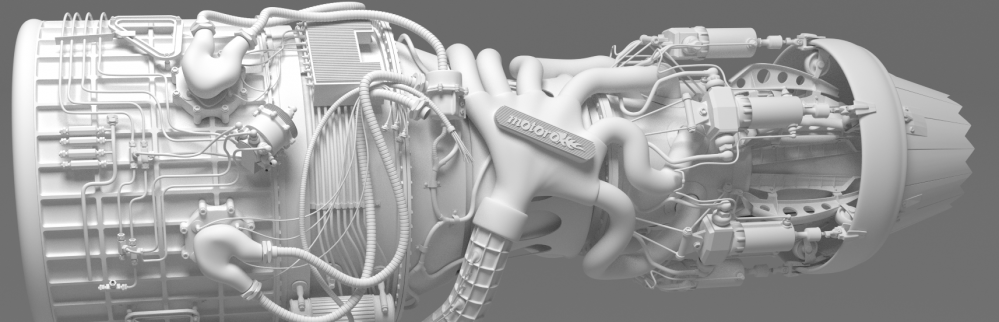This is really more of a reminder for me than anything else.
Convert is a tool from the same stable as Mogrify, and is an absolute life-saver when working with large batches of images.
Just the other day I was using it to crop some 2000 jpegs which were scans of pages from a rather thick book. The odd and even pages were offset, by which I mean that the space on the outside of the page was greater than on the inside, and I wanted to crop the pages so that they looked pretty even.
Not wanting to do this all by hand, I wrote a Python shell script to process the files.
#!/usr/bin/env python3
import subprocess
import os
import sys
path_to_jpegs = "/home/dani/big fat book/pages/"
path_to_output = path_to_jpegs + 'cropped/'
print('starting...')
file_path = path_to_jpegs
# loop through all the images in the specified folder
for filename in os.listdir(file_path):
if ('.jpg' in filename):
print('@@@ processing file: ' + path_to_jpegs + filename)
# file number is needed in order to determine of the file is an odd or even page
dot_pos = filename.find('.')
file_number = int(filename[:dot_pos])
# switch coords depending if this file is even or odd
# left page
if (file_number % 2 == 0):
#coords = '1940x2720+966+240'
coords = '1940x2720+400+238'
# right page
else:
#coords = '1940x2720+400+238'
coords = '1940x2720+966+240'
subprocess.call(['convert', '-crop', coords, path_to_jpegs + filename, path_to_output + filename])