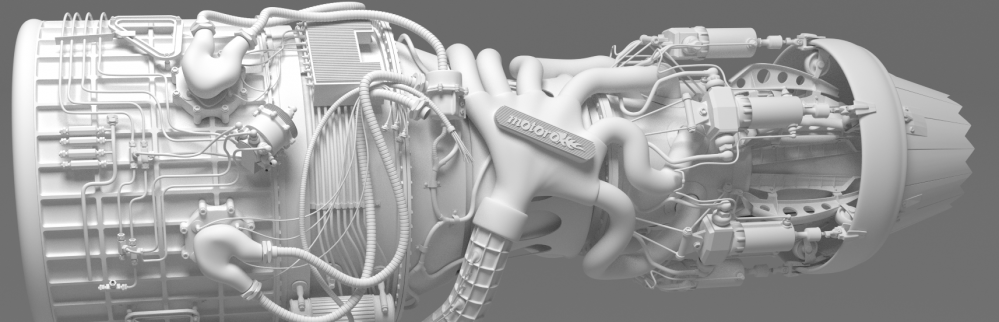This is a little by-the-by, an aide-memoir.
After upgrading some hardware and hacking around my Ubuntu 14.04 installation, my Epson Perfection Scanner refused to do anything but whine. Literally.
Some frustrating hour later – frustrating because I have gone through this process on a previous occasion and forgotten to record the results of my cyber perambulations – I finally discovered the magic that would calm the whining little thing down and get it to do useful things, like scanning.
It is is simply this: open /etc/sand.d/dll.conf and place a # in front of the word epson2 and remove the # from in front of the word epson.
You should have something that reads like this:
…
dell1600n_net
dmc
epjitsu
epson
#epson2
fujitsu
#gphoto2
genesys
gt68xx
…