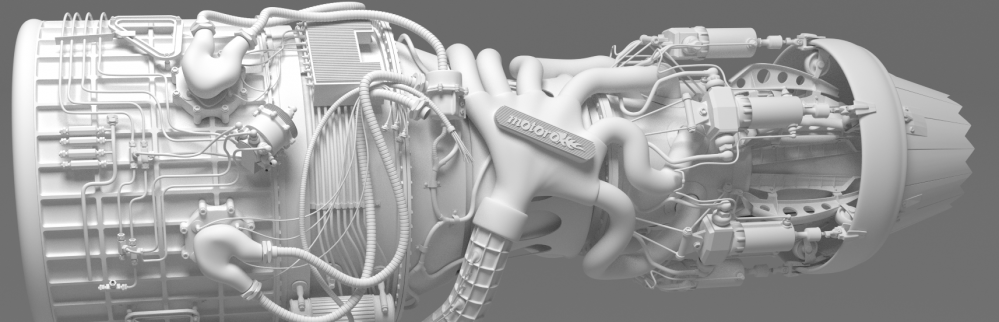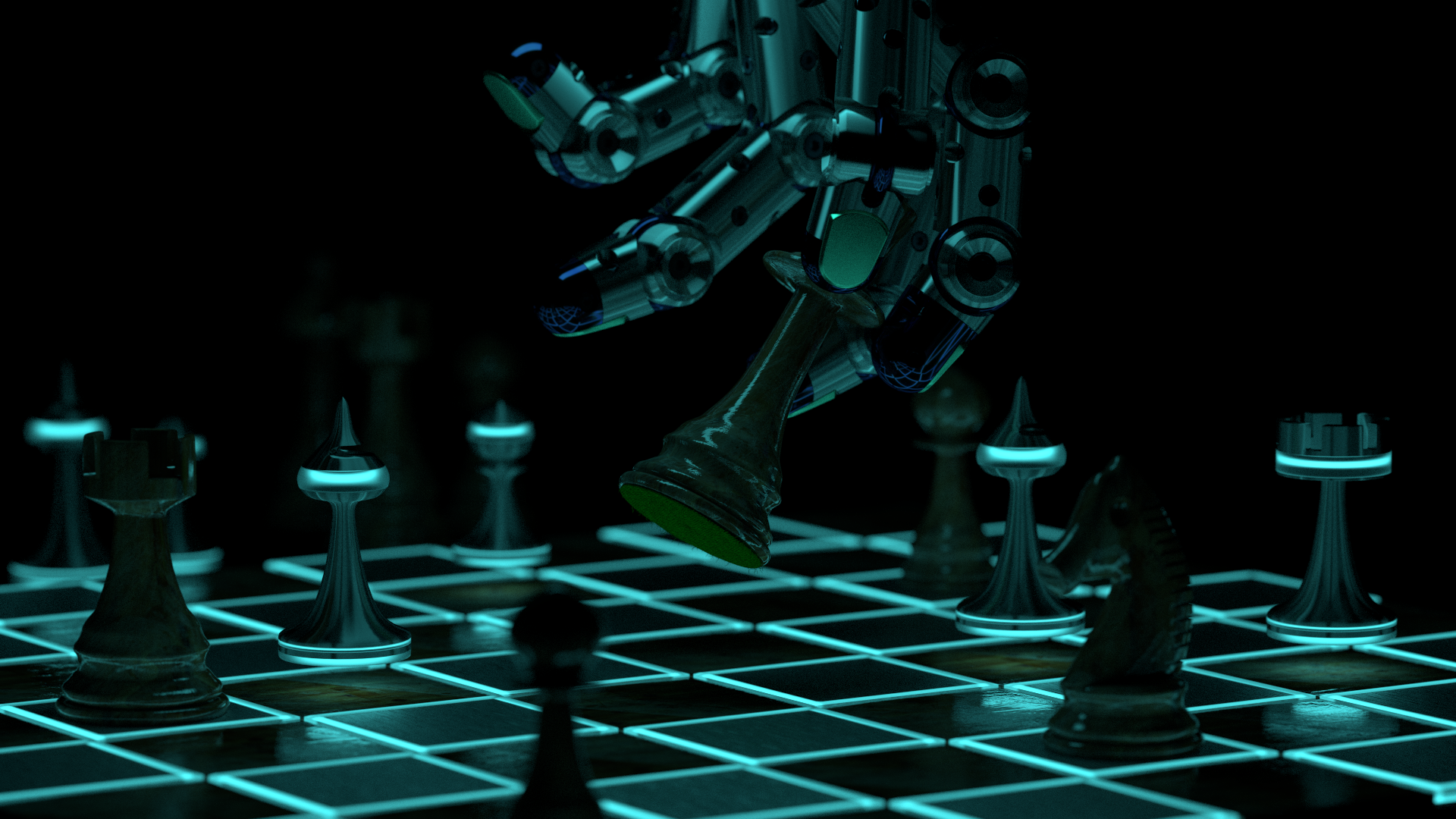A fusion of a previous chess scene with a concept developed by my eldest son, this combines my love for robotics and appreciation of the jarring oddities in life that makes things that much more interesting.
There is no rule that states robots may not play chess, but why would they? Who is this robot playing against? Which colour is it playing? Is this the last move of the game? To all these questions, the surrealist would answer: “A fish”. Of all the potential responses, such ingenuity and lateral thinking perhaps suits this image best.
A serendipitous layer malfunction (I forgot to turn the lights on, basically) and some tweaking resulted in a Tron homage. I’m not really sure which one I prefer.