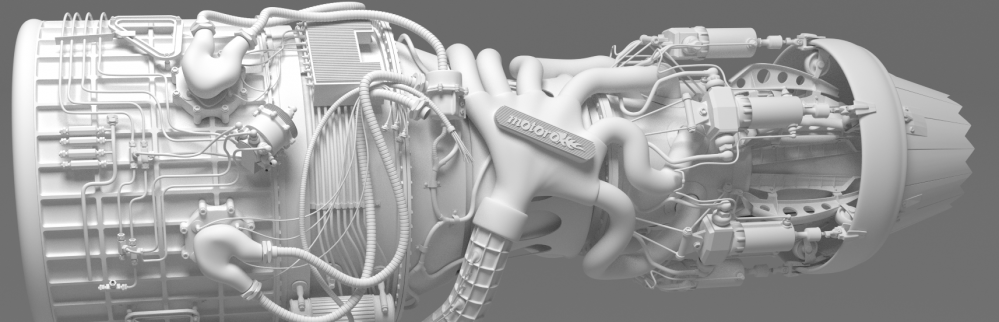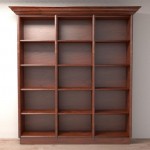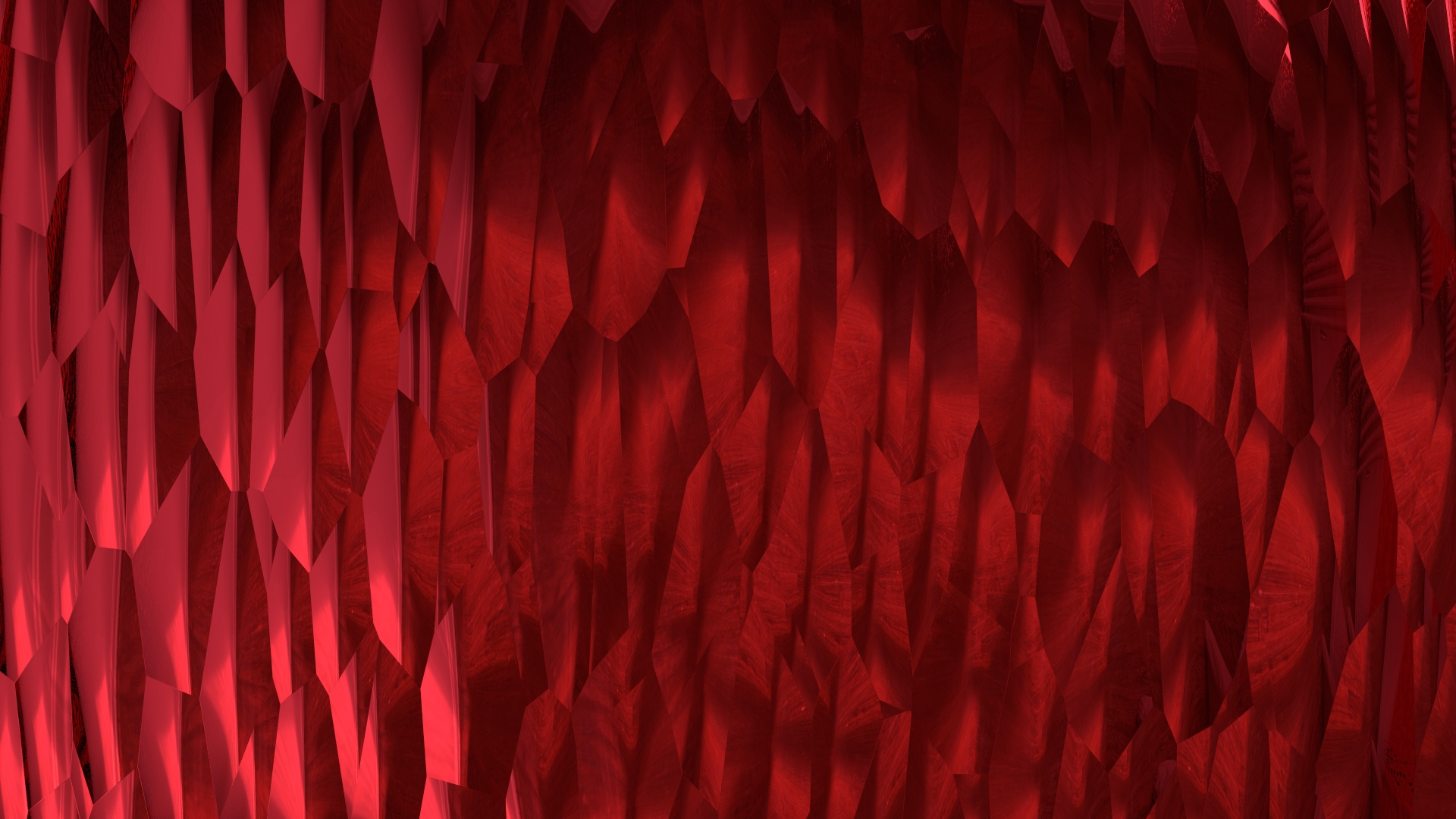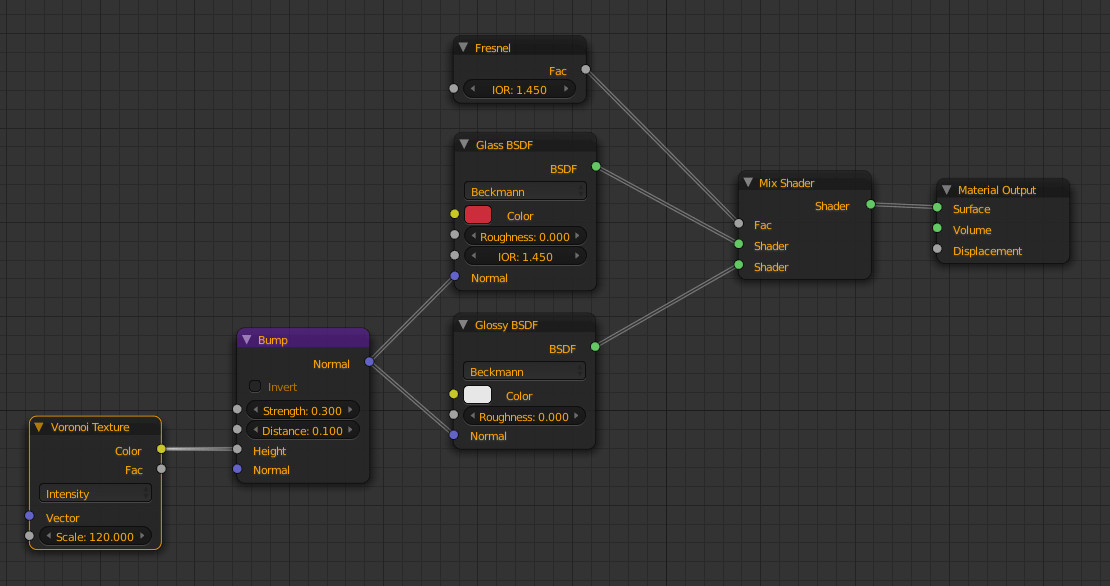For ages I nursed along the previous incarnation of my computer until finally the day came when it’s fragmented memory gave up the ghost.
One new motherboard, processor and handful of RAM sticks later, I booted up my existing Ubuntu installation to find…that it was business as usual, just at hyper-speeds. Whereas previously I had 4GB of RAM, now I had 16GB, with space for another 16GB should the need arise. Against the previous 2.8GHz was 4GHz, and the motherboard made little difference other than having a shiny new BIOS.
One small spanner in the works though was the sound. It was horrible. It did not take long to discover that the on-board sound of the MSI Z97 Gaming motherboard was the issue, as ALSA did not like the Realtek ALC1150 Codec. Gah.
MSI have not yet discovered Linux, so I did what would appear to be the obvious and installed the Linux drivers from Realtek which was a whopping disaster. All manner of horrible things went wrong. Avoid like the plague.
I tried so many different things and forget what most of them were, but the very last thing I did was to try this advice from this page, albeit using Synaptic instead.
In short, I reinstalled the current kernel, linux-sound-base, alsa-base, alsa-utils, linux-image-“insert your kernel version here”, did not bother with linux-ubuntu-modules-“insert your kernel version here”, but did with libasound2.
Took a deep breath. Rebooted. Cranked up the amp, the volume on my PC, woke the dead.